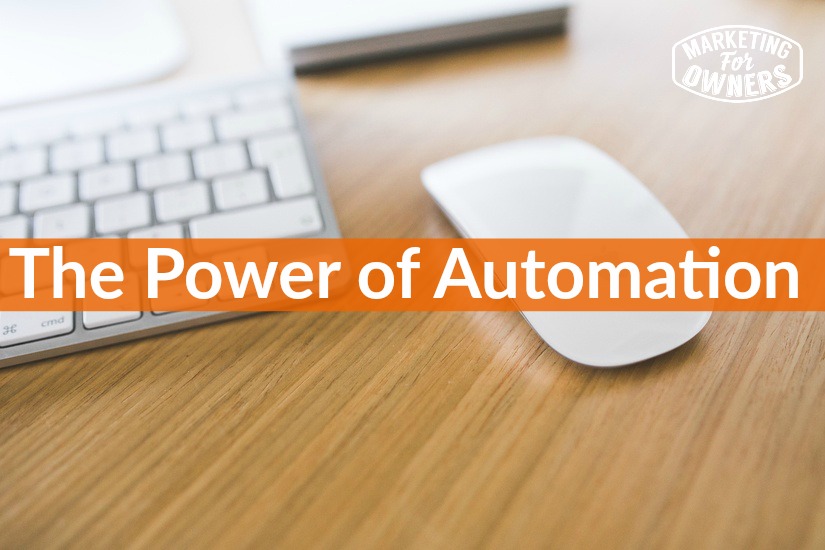Yesterday, if you were listening, I discussed multiplying your effectiveness, which is using delegation and outsourcing to enable you to do more of what you need to be doing.
Today, we are adding automation.
The beauty of the Internet and the 21st century is there are innumerable tools and apps, and they just keep coming, that make our lives so much easier.
[player]
Now some of these are just simple software, or an app that is something to make you a bit more efficient, but others help with the automation of tasks.
Right now, you may be doing things that you may have to do over and over again. These apps and tools can just do it for you, once they have been set up correctly.
Let me give you an example.
Gmail
One of the biggest time sucks is e-mail, obviously, because I discuss it over and over again. It is the bane of a lot of people’s lives but it doesn’t have to be.
We did discuss that a while ago, could you ever love e-mail?
I recommend you use Gmail. Now obviously a lot of you are still using Outlook, Live, whatever it’s called. An incredible amount of people are still using things like AOL. Really?
Or even worse than that, you are using your ISPs, so you’ve got AT&T or Sky or BT in the UK and you use their e-mail.
Not good, my friend, not good, so don’t do it. It’s just not as efficient as an e-mail provider.
If you go to Gmail, it sorts out a lot of things; click here to go on the website and look up all the articles we have written about why we use Gmail.
One of the best of their tools is the canned responses. Now there are lots of hidden tools in there and don’t forget, it’s all free, that will help speed things up.
I’ll give you another example.
If you are a blogger, people send you pictures every day and tell you about their new product, asking if you would like to feature it or tweet it out with one of their high res images.
You can just set up a canned response and say, “Thank you very much for getting in touch with us. As a professional business we would be delighted to consider working with you. If you would like to see our fee structure for such work, we charge xxx for this. If you would like to discuss more, please get in touch.”
You can just hit that canned response, done, same every time, efficient, saves you a ton of time.
Buffer
Now in social media, there’s another one that is a massive time suck. So how about something like Buffer?
Now in theory, you need to be on social media every single day because you need to have posts going out every single day. Who’s got time for that?
Do you look at some of the big accounts and think, how on earth are they on it all day long? Well, they are not. First of all, they probably delegate some of the tasks to others, or outsource, but secondly, they use automation tools.
For example, Buffer is free, and we have discussed it before. Just go to buffer.com and set up your account. Then, say on Monday, you’re going to schedule out all of your tools.
Use another tool such as Feedly and Feedly will bring in all of the details from your favourite blogs (again — it’s another free tool), and itautomatically brings them all in one central place.
You can just go through, have a quick read and then you can schedule, or Buffer as it is called, some of those posts and articles to go out to recommend to your followers over the week.
Buffer sets a schedule you can adjust it, you can set it, you can go with theirs, you can decide how often you want to do it.
Then you just buffer each post and it just sets them in order, the next one in the queue; you can send stuff out now, later, etc; it’s a fantastic tool.
Edgar
Then there’s another one for social media which is Edgar. We’ve discussed this before, Edgar is from Laura Roeder.
Now this one isn’t free but it does a lot. It basically creates in effect, a library of your top posting of things you may wish to repeat.
For example if you sell Halloween outfits, Halloween has just been, you’ve had a load of activity in the run-up in the month to Halloween, talking about pumpkin pie recipes and outfits and gifts and candy and things like that.
It’s going to happen again next year, so all those tweets, all the kind of things that you sent out that are evergreen, you can put into a library and you can preset them to automatically go out again next year. Isn’t this cool?
Project Management Tools
Project management tools such as Trello, Reik and others help you to set up boards so that you and your team can work on projects effectively.
In Trello, you can set up boards to manage your project, it may be the development or the ongoing running of your blog content creation and once you set this up, you can then duplicate and duplicate and duplicate the entire system and then just follow it through.
So do you see, these things are simple and so many of them are free. There are paid ones as well.
For instance in our fire safety business, we use a major back end admin software, which acts as the hub if you can imagine.
We got our website and then Accounting software like Sage, so this software in the middle brings it in from the website, sends it out to our carrier system, sends it to our accounting system and that and it automates things for us.
These are things that we used to have to do manually, that were still important but we used to have to do it manually.
It’s all done and whilst that is being done, the people that used to do that manually are now doing something else more useful.
Anything that you do that then has to be repeated next week, tomorrow, this afternoon, next month, the chances are there is some software, some simple app, it might even be just for your iPhone, that will be free that you can set it up once and it would do it again and again and again.
If you want to know more , what I recommend is you go to marketingforowners.com/71, and download this free ebook.
Now that is where we have the 71 tools that we use; that means to me, my team, my staff, that we use every single day to automate everything.
They are virtually all free, there’s no catch or anything, just grab it, you also get to see how our marketing system works, but if there’s anything you don’t like, you can unsubscribe, just grab the free report.
But it gives lists of these things that we genuinely use.
Toolbox Tip
 One of them that’s in there, (and it’s Tuesday so this will be our toolbox tip for the day) is “Good Reader”.
One of them that’s in there, (and it’s Tuesday so this will be our toolbox tip for the day) is “Good Reader”.
Now you can go to goodreader.com, and download it. This is an app from the App Store generally through your iPad or tablet.
This one does cost around $5. Now, what it does is, it enables better reading of PDFs on an iPad, but it also enables you to fill in forms.
Click here to instantly download our FREE Book
“The 71 Ultimate Marketing Tools”
So if you’ve got PDF forms, or for instance I’m in strategic coach, there are loads of downloads and things we have to use and normally write them out.
So with Good Reader, you can fill them in and save them online on your tablet, reuse them, etc. It’s hard to explain, it is just great, I don’t know any other that does it.
Mashable described it as “A Swiss Army knife of awesome!” That sounds pretty good, doesn’t it? We use it, it’s great, I recommend it.
I’ll have some more for you tomorrow.
Subscribe
What could you automate to make your services better?